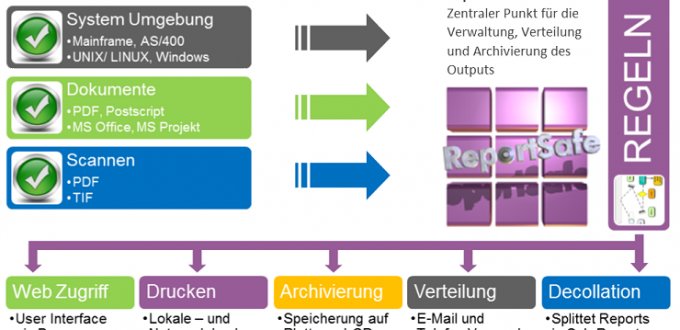Why RS WorkFlow?
The term “WorkFlow” is defined in a variety of ways, and products vary greatly. Often products are nothing more than an approval routing process. When a WorkFlow solution is implemented it may meet the needs of the company at that point in time. The goal of RS WorkFlow is process automation, but processes will certainly change. This requires customization and flexibility on the part of the WorkFlow application. Therefore, a serious consideration should be the ease at which a WorkFlow solution’s can easily adapt to change.
RS WorkFlow is adaptable, easy-to-use, and offers a graphical user-friendly facility. This graphical interface allows users of all levels to understand and automate a variety of solutions. Some products will restrict you to pre-defined WorkFlows that are difficult to change, or require extensive training courses. RS WorkFlow offers a fast and thorough implementation that has a lower-cost-of-ownership. Demand a solution that is scalable, adaptable, and intuitive. Our enterprise design guarantees a seamless integration with your existing environment.
Pre-defined and New Workflows
Pre-defined WorkFlows are delivered with SmartTouch solutions. Pre-defined WorkFlows expedite implementation, setup, and training. The ability to add new WorkFlows with our user-friendly RS WorkFlow Facility allows you to easily address and automate new WorkFlow processes, both simple and comprehensive. There are numerous similar processes across corporations. However, in most cases each company has unique differences and a WorkFlow can be created or modified to accommodate those differences.
Standard vs. Ad-hoc Workflows
Standard WorkFlows are processes that followed a pre-determined path. Ad-hoc WorkFlows can be triggered based on a decision that is best suited for a person’s analytical ability to determine the next step. Interactive capability provides the flexibility to balance the best use of the system speed and accuracy of pre-defined WorkFlows, and incorporate the experience and expertise of the human element.
SmartTouch Solutions
- SmartTouch AIR: Analytical Image recognition for intelligent OCR/ICR from Documents.
- SmartTouch AP: AP invoices – Automate standard or comprehensive AP document processing for PO, non-PO, and miscellaneous invoices.
- SmartTouch HR: HR New Hires – Automate the time intense new hire process and benefits calculations.
- SmartTouch PO: Requisition – Enter purchase requisitions on-line, route for approvals with speed and ease.
- SmartTouch T&E: Travel & Entertainment – Enter T&E expenses on-line and route for approval, then onto AP.
RS Workflow-Facility
The Enterprise WorkFlow solution extensive capabilities enables automation to all types of company processes and information. Included are numerous processing options such as: routings, approvals, escalation, database validation, database updates, (bi-directionally data exchange with external databases and business applications), calculations, linking, E mail, FAX, complex printing, comparisons, business transaction processing, electronic signatures, audit trails, and unlimited information management (e.g., reports, documents, images, web pages, multi-media, and much more). Users can easily locate archived electronic information with folders or advanced searches folders.
Also, monitor the status of a process, with our dashboard identify the Workflow lifecycle and delay points.
The SmartTouch Enterprise Information Management offers the best long-term solution for secure management of your information.
Q: JUST WHAT ADVANTAGES DOES REPORTSAFE OFFER OVER OTHER AVAILABLE OUTPUT MANAGEMENT SYSTEMS TODAY?
A: ReportSafe offers the powerful and unique combination of compatibility, flexibility, scalability, speed of implementation and security required by today’s e-business environments; secure centralized control of report viewing, archiving and distribution; and the Internet viewing capability of reports and specific sections of reports from whatever source and delivery to whatever location.
Q: DOES REPORTSAFE REQUIRE CLIENT SOFTWARE TO BE INSTALLED?
A: No. In today’s large and dispersed user communities, the installation effort is greatly reduced since no user client is required.
Q: HOW DO YOU INTERFACE REPORTS TO REPORTSAFE?
A: The unique ReportSafe architecture offers unmatched compatibility. ReportSafe simply appears as a printer to your application programs so that no host programming or scripting is required. The incoming data is analyzed and processed according to pre-defined rules.
Q: WE ALREADY HAVE REPORT VIEWING CAPABILITIES AT PLATFORM LEVEL. IF WE BRING IN REPORTSAFE, WOULD THAT MEAN THAT REPORTS WOULD BE STORED TWICE, THEREBY DOUBLING OUR STORAGE COSTS?
A: Most existing platforms provide temporary report viewing and storage, or are limited to maintaining only one type of report (i.e. EBCDIC, ASCII). ReportSafe serves as a long-term organization-wide archive for over thirty different file types. The report indexing only allows authorized access to the appropriate user(s) and eliminates the need to store multiple versions of the report. Also ReportSafe automates the report migration and retrieval from secondary storage, decollates reports and distributes them via email, fax, printing and the Internet, in addition to giving the user the ability to download reports into Excel with just a click of the mouse.
Q: WITH MORE THEN 10,000 REPORTS IN OUR ORGANIZATION, WOULD WE HAVE TO DEFINE AN EQUAL NUMBER OF REPORT RULES OR CAN RULES BE RELATED TO MULTIPLE REPORTS?
A: The ReportSafe generic rule processing can reduce the report set-up and maintenance time required. One rule can process an unlimited number of reports.
This post is also available in German.
 German
German