SmartTouch PO
The Capital Acquisition Process can become an Automated Pleasure!
Ascend’s Business Automation software allows you to give Capital Requests the attention they deserve without the painstaking time and effort traditionally required to complete this process.
Quickly and effectively streamline the process, incorporate your policies and procedures into the system, ensure compliance, electronically route the requests for approval, automate escalations and notifications of milestones, gain visibility of the approval process and bottlenecks, maintain audit logs, store and retrieve the information and related documents with a single click.
Automating tasks frees employees for research, analysis, and other projects best suited to their personal
involvement and expertise.
Take the Capital Acquisition Process On-line
Capital Requests can be transformed into an on-line form and electronically routed for approval with the ability to take different paths based on your company’s requirements.
Direct more expensive items for additional approvals or optionally require additional information based on the type of Request. In summary, the on-line process includes the:
- Ability to create the Capital Request on-line
- Option to scan and OCR hard copy Requests
- Logic to ask company-specific questions and take action accordingly
- Approval routings and escalations process
- Visibility of progress and delay points
- Ability for multiple departments to simultaneously approve a Request
- On-line file for each Capital Request and associated documents
- Option to link supporting documents scanned at a later time
- Ability to electronically annotate documents
- Ability to associated the Request with the purchase order
Policies and procedures will be confidently and consistently performed. Business knowledge maintained within a system permits procedural changes to instantly take effect, and reduces the training time required for individuals to become effective within the organization.
Encapsulating a company’s business processes and procedures within an automated system allows employees to efficiently function without reliance on reference manuals.
Many processes may be automated, incorporating accurate repeatable procedures into daily activities, and producing rapid returns on investment plus many other benefits.
Critical Post-Implementation Considerations
Typically, requirements are the main focus during a new system evaluation, when in reality, the majority of time is spent interacting with a system during the years of ownership. It is essential for a system to go beyond meeting
requirements, and have the ability to adapt to the company’s growth, changes, and unforeseen events. After a system is implemented, ease-of-use and administration is critical, otherwise, many of the time-savings benefits are lost by shifting the burden to the system support personnel. The extensive and comprehensive functionality of Ascend Software’s SmartTouch PO solution automates enterprise-wide policies and procedures through a user-friendly graphical interface, facilitating changes and growth with less effort.
How many Steps do you want to Automate?
Below is a sample automated Capital Request process. This diagram shows that the process starts on-line, encounters decision points during the approval routing process, has the ability to simultaneously request approvals from multiple department heads, drastically reducing the approval time and the delay points. The workflow process can wait for a committee decision, then take steps based on the decision, lastly notifying the requestor of the outcome. Additional steps not shown may include: validation of GL distribution codes, re-routing Request to originator for additional information, association with other electronic or supplemental documents scanned at a later point in time. Ascend’s SmartTouch software easily adapts to an organization’s unique needs.
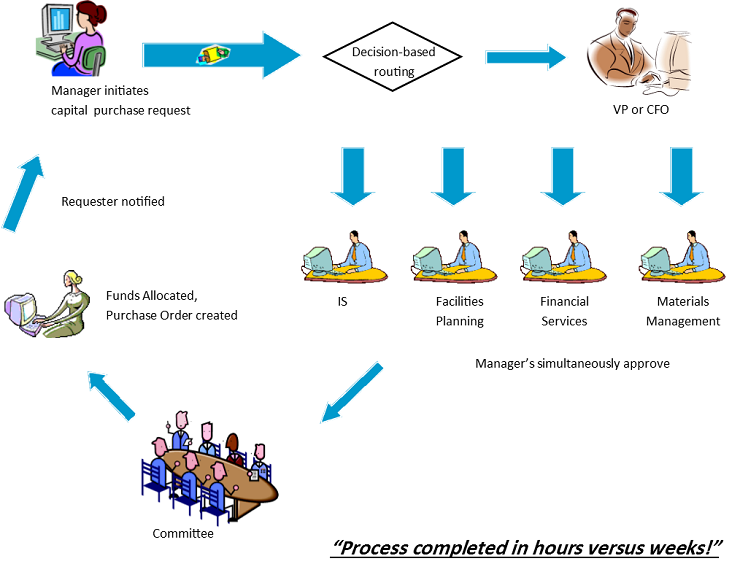
This post is also available in German.
 German
German