SmartTouch AP
How will You Spend the Extra Time?
SmartTouch AP offers more automation than other systems, yielding far greater time-savings benefits. Automating AP tasks frees employees for research, analysis, and other projects best suited for their personal involvement and expertise. The significant time-savings aspects of AP Business Automation, is just the tip of the iceberg. A serious consideration is both how well your AP policies and procedures can be incorporated into the system and the cost of ownership.
Automate Your AP Processes to realize valuable time-saving benefits
- Scan, route, and escalate documents
- Index documents automatically with OCR, ICR, OMR, and bar-coding
- Perform comparisons and calculations to automate approvals based on invoice amounts
- Detect duplicate invoices
- Validate GL distribution coding entered during the approval process
- Collect AP data to generate invoice transactions to eliminate the data entry
- Prepare travel expense requests on-line
- Generate on-line new vendor requests
- Reduce AP data entry by 70% and more
- Retrieve an invoice, purchase order, and check with a key-stroke
Incorporate Policies and Procedures
Accounts Payable automation goes beyond the significant time-savings benefits. Policies and procedures will be confidently and consistently performed. Business knowledge maintained within a system permits procedural
changes to instantly take effect, and reduces the training time required for individuals to become effective within the organization.
Encapsulating a company’s business processes and procedures within an automated system allows employees to efficiently function without reliance on reference manuals. Many Accounts Payable processes may be automated, incorporating accurate repeatable procedures into daily activities, and producing rapid returns on investment and numerous other benefits:
- Reduced operational labor costs and increased efficiency
- Reduced training effort and costs
- Reduced data entry errors
- Automated checks and balances
- Instantly incorporated procedural changes and centralized knowledge base
- Timely and accurate invoice processing to receive vendor payment discounts
Critical Post-Implementation Considerations
Typically, requirements are the main focus during a new system evaluation, when in reality, the majority of time is spent interacting with a system during the years of ownership. It is essential for a system to go beyond meeting
requirements, and have the ability to adapt, to the company’s growth, changes, and unforeseen events. After a system is implemented, ease-of-use and administration is critical, otherwise, many of the time-savings benefits are lost by shifting the burden to the system support personnel. The extensive and comprehensive functionality of Ascend Software’s SmartTouch AP solution automates enterprise-wide policies and procedures through a user-friendly graphical interface, facilitating changes and growth with less effort.
How many Steps do you want to Automate?
The AP invoice process is an ideal candidate for WorkFlow automation. Drastically reduce invoice data entry, errors, and duration of the process. After invoices are received and prepped for scanning, numerous steps can be automated. The diagram below outlines the AP process and some of the areas that can be automated. Ascend’s SmartTouch AP can OCR invoice data, route the information for approval, index the image, ensure a valid GL distribution code is entered when approved, and provide on-line visibility during the entire process. Process AP invoices in a fraction of the time and effort with the confidence that policies and procedures are incorporated.
Ascend’s SmartTouch solutions also easily adapts to an organization’s unique needs.
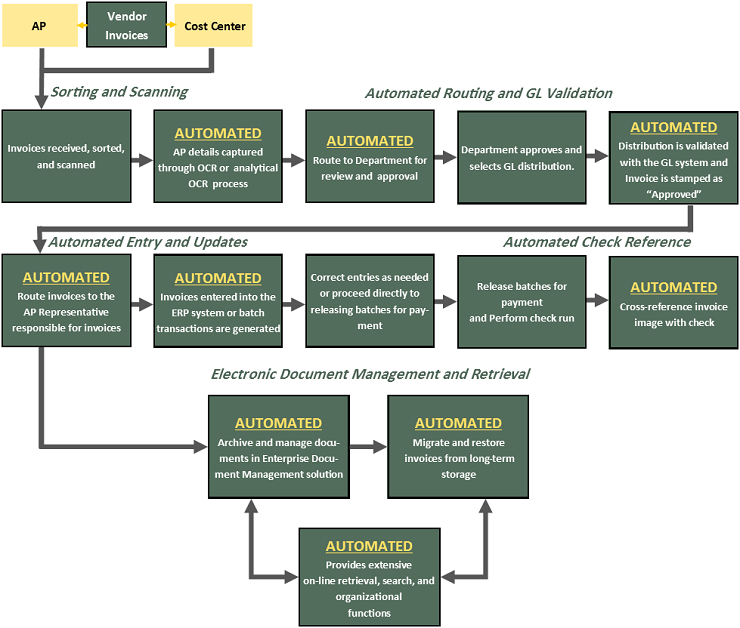
This post is also available in German.
 German
German