Efficient Frond-End
Huge Savings in Time and Resources
Using any popular web browser, you can call up specific reports or report sections based on a wide range of easily definable selection criteria. Provided you have the correct authorization, you can just point and click on report titles to gain instant access to current and historical reports from across the organization, via the ReportSafe central repository, in their original format or by importing them into a format of choice, such as an Excel worksheet. From the web browser, you can forward the reports by email or fax to designated users, or to any Windows-networked printer. Notification of report completion can also be emailed to the appropriate users together with a hyperlink to the ReportSafe online repository. This greatly reduces electronic mailbox storage and network traffic.
(1) By just clicking on the report title, ReportSafe takes you straight to the report itself. Section names of a multi-section report appear on the left-hand side of the screen, as bookmarks; clicking here brings the right section in view. Vertical and horizontal scroll bars enable you to navigate through the data for fast online viewing.
(2) ReportSafe instantly produces a list of those reports and report sections that meet your selection criteria.
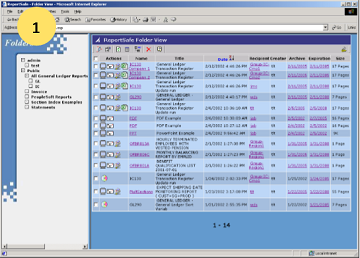
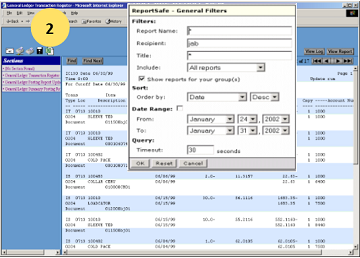
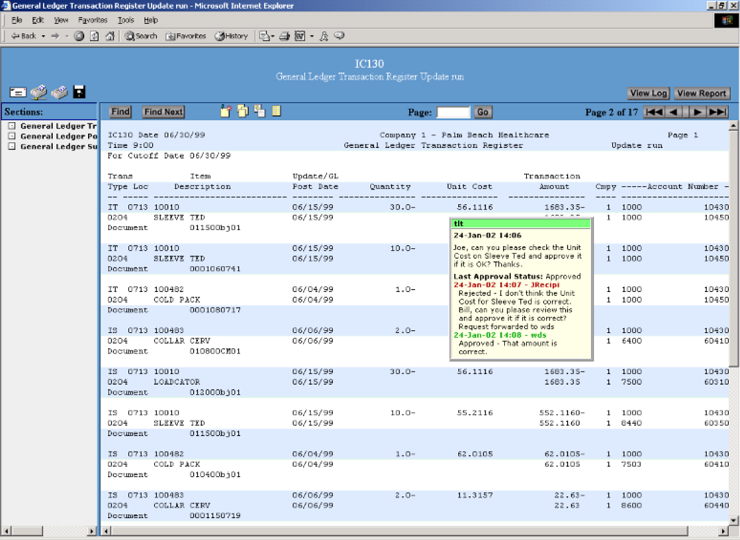
This post is also available in German.
 German
German